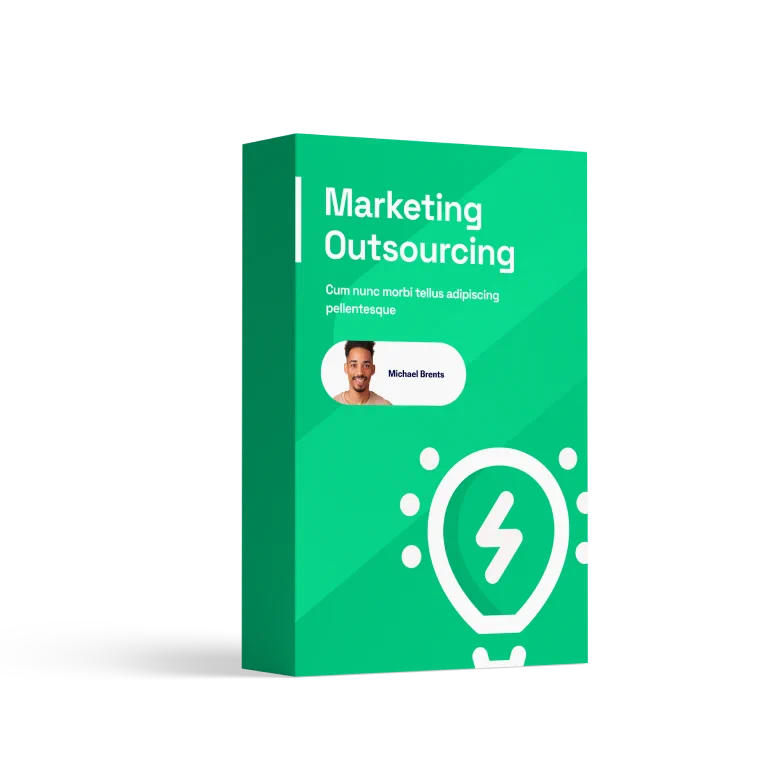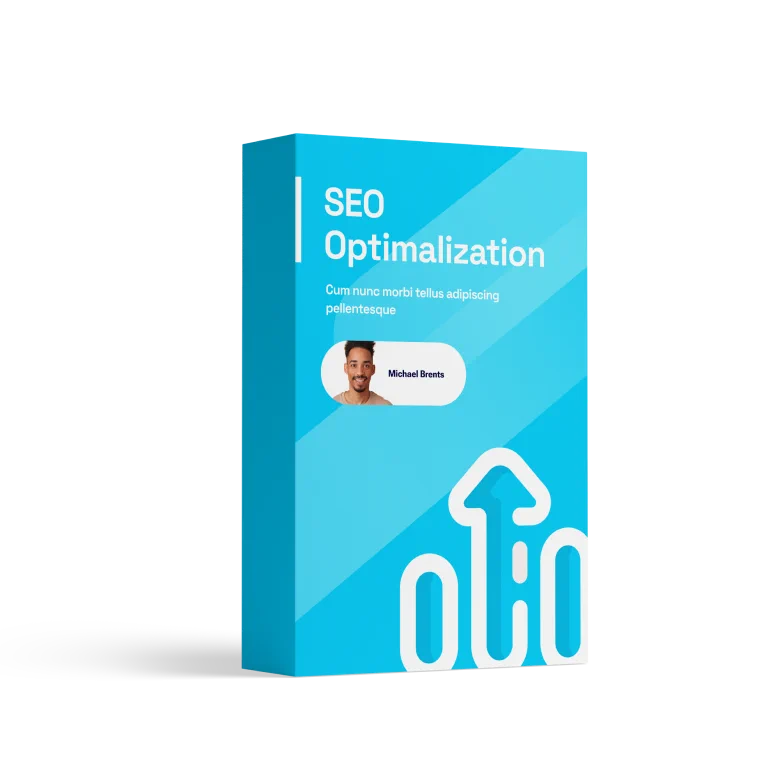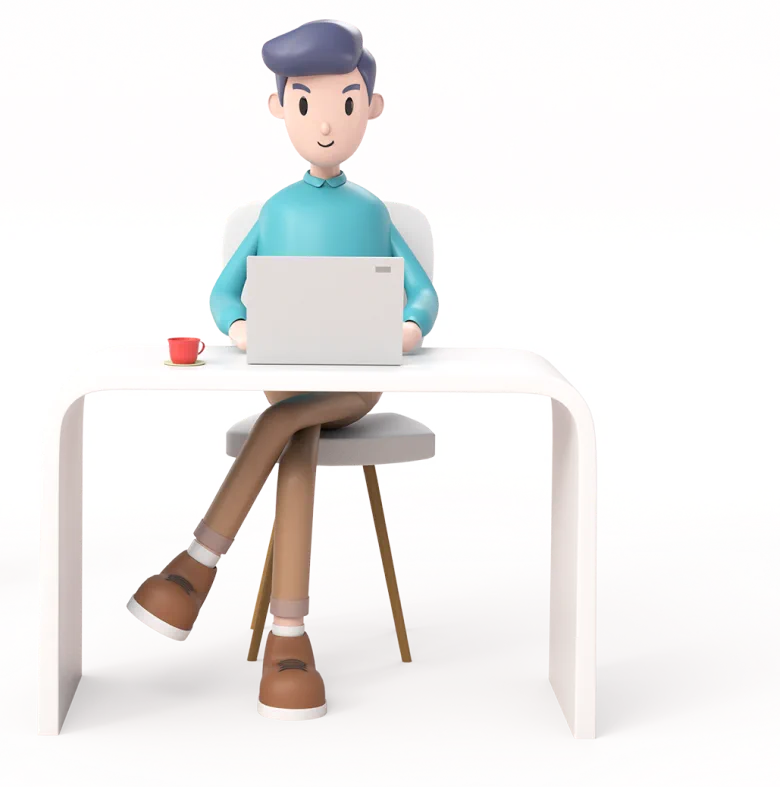Mastering Social Media Traffic with Aipuppe.com
June 25, 2024CityScape Traffic Magic: Drive City-Specific Visitors to aipuppe.com
June 25, 2024Understanding Screen Resolution
In the digital age, screen resolution plays a crucial role in shaping the online experience for users. Screen resolution refers to the number of pixels displayed on a screen, typically denoted by width x height (e.g., 1920 x 1080). It determines the clarity and quality of images and text on a screen, impacting how websites and content are presented to users. Understanding screen resolution is essential for web designers and marketers looking to optimize their online presence.
Different devices have varying screen resolutions, ranging from standard definition to high definition displays. Mobile devices, for example, often have smaller screens with higher pixel densities, while desktop monitors offer larger viewing areas with lower pixel densities. This diversity in screen resolutions underscores the importance of creating responsive and adaptive designs that can adjust to different screen sizes and resolutions seamlessly.
Designing for optimal screen resolution involves balancing aesthetics and functionality. High-resolution images and graphics can enhance the visual appeal of a website, but they may also slow down loading times on devices with lower resolutions. It’s crucial to strike a balance between visual impact and performance to ensure a smooth user experience across all devices. By understanding the intricacies of screen resolution, designers can create websites that look great and perform well on any screen.
Consideration of screen resolution is not only about aesthetics; it also has implications for user accessibility and engagement. Websites that are not optimized for various screen resolutions may appear distorted or cut off, frustrating users and leading to high bounce rates. By prioritizing responsive design and accommodating different resolutions, businesses can create a more user-friendly experience that encourages visitors to explore their site further.
Impact on Website Traffic
The choice of screen resolution can have a significant impact on website traffic and user engagement. With the proliferation of devices with varying screen sizes and resolutions, it’s essential for businesses to ensure their websites are accessible and visually appealing across all platforms. Failure to optimize for different resolutions can result in missed opportunities and decreased traffic as users navigate away from sites that don’t meet their display preferences.
Responsive design, which adapts to different screen resolutions, is crucial for attracting and retaining website traffic. A responsive website adjusts its layout and content based on the device’s screen size, providing a consistent and user-friendly experience regardless of the resolution. This approach not only enhances user engagement but also improves search engine rankings, as search algorithms favor mobile-friendly sites.
In addition to responsive design, businesses can leverage analytics tools to track user behavior and preferences based on screen resolution. By monitoring metrics such as bounce rates, time on page, and conversion rates across different resolutions, companies can identify trends and optimize their sites accordingly. Understanding how screen resolution impacts user interactions can help businesses tailor their content and design to attract and retain visitors effectively.
Ultimately, the goal of optimizing for screen resolution is to drive website traffic and increase conversions. A visually appealing and responsive website that caters to diverse screen resolutions can attract more visitors and keep them engaged longer. By prioritizing user experience and accessibility, businesses can create a competitive advantage and capitalize on the growing trend of multi-device usage among consumers.
Influence on Conversion Rates
The correlation between screen resolution and conversion rates is a critical consideration for businesses looking to maximize their online success. Conversion rates measure the percentage of website visitors who take a desired action, such as making a purchase or completing a form. Screen resolution can directly impact conversion rates by influencing user experience, engagement, and ultimately, the likelihood of visitors converting into customers.
Optimizing for different screen resolutions is vital for improving conversion rates. Websites that are not responsive or adaptive may appear distorted or difficult to navigate on certain devices, leading to user frustration and abandonment of the site. By ensuring a seamless and visually appealing experience across all resolutions, businesses can reduce barriers to conversion and increase the likelihood of visitors taking action.
In addition to visual appeal, screen resolution can affect the performance of call-to-action (CTA) buttons and forms, which are critical elements for driving conversions. Buttons that are too small or hard to read on certain resolutions may deter users from clicking, while forms that are not optimized for mobile resolutions can lead to form abandonment. By optimizing CTAs and forms for different screen sizes, businesses can enhance user experience and encourage conversions.
Monitoring and analyzing conversion rates across different screen resolutions can provide valuable insights for optimization. By identifying which resolutions have the highest conversion rates and which ones need improvement, businesses can tailor their strategies and designs to maximize conversions effectively. A data-driven approach to conversion rate optimization can help businesses unlock the full potential of their websites and drive sustainable growth.
Best Practices for Optimization
When it comes to optimizing for screen resolution, there are several best practices that businesses can implement to enhance user experience and drive conversions. One of the key strategies is to prioritize responsive design, which ensures that websites adjust to different screen sizes and resolutions seamlessly. By using flexible grids and media queries, designers can create layouts that adapt to various devices and provide a consistent experience for users.
Another important consideration is the use of high-quality images and graphics that are optimized for different resolutions. By compressing and resizing images based on the device’s screen resolution, businesses can improve loading times and visual appeal without sacrificing performance. It’s essential to strike a balance between image quality and file size to ensure fast loading speeds and a polished aesthetic across all devices.
In addition to responsive design and image optimization, businesses should focus on creating clear and prominent CTAs that are easily accessible on all resolutions. Buttons and forms should be designed with different screen sizes in mind, ensuring that they are visible and clickable on any device. By testing CTAs across various resolutions and making adjustments based on performance data, businesses can optimize their conversion paths and drive more conversions.
Regular testing and monitoring of website performance across different screen resolutions are essential for ongoing optimization. By using tools like Google Analytics to track user behavior and engagement metrics, businesses can identify areas for improvement and make data-driven decisions to enhance their websites. Continuous testing and refinement of design elements based on user feedback and analytics insights will help businesses stay competitive and adapt to changing technology trends.