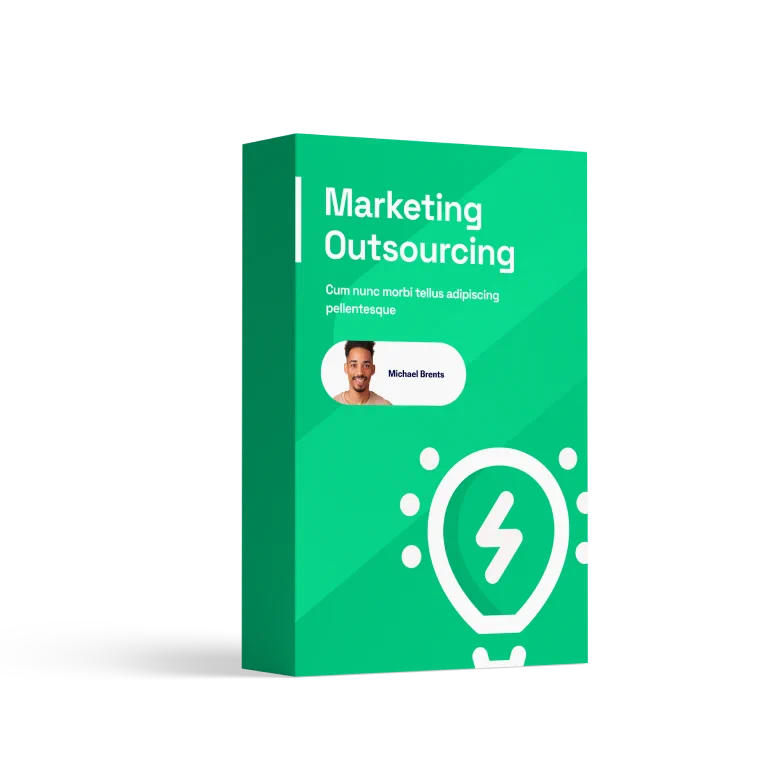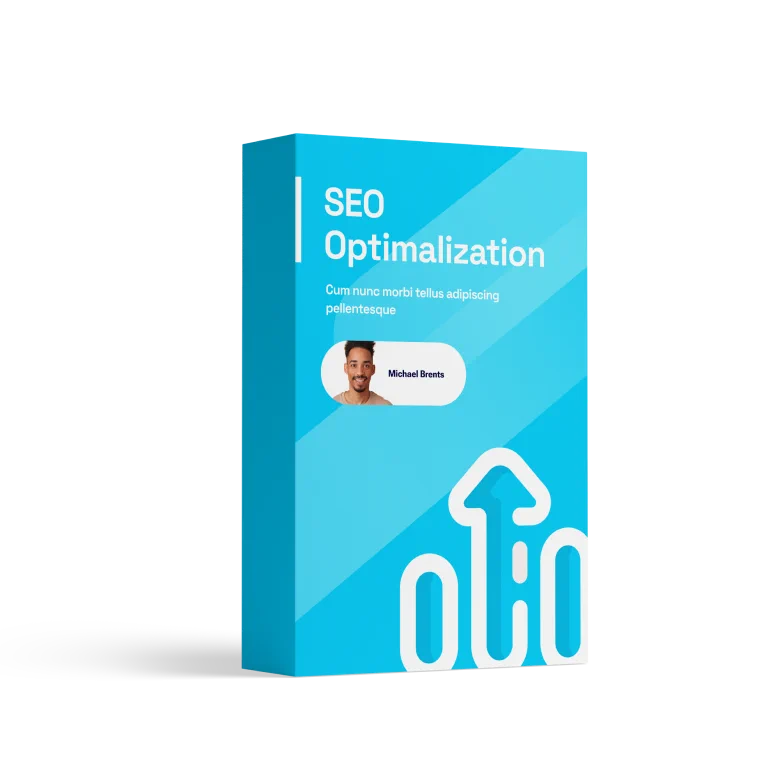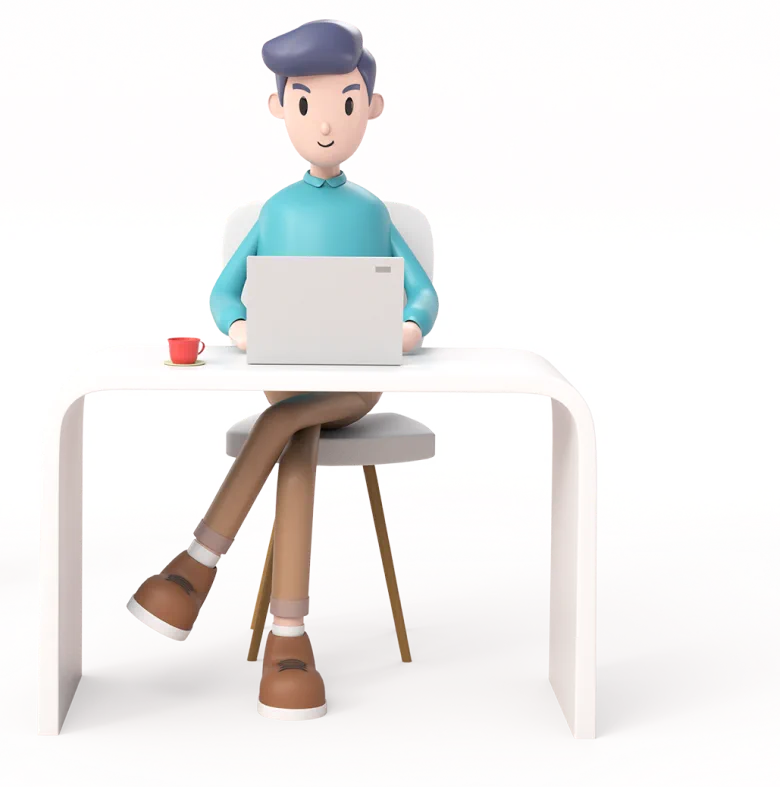Boost SEO with Happy Users: Tips for Engaging Experiences
June 26, 2024Optimizing Website Traffic with SEO and PPC Integration
June 26, 2024Importance of Screen Resolution
Understanding the Impact
Screen resolution plays a crucial role in determining the quality of user experience when interacting with digital devices. The resolution refers to the number of pixels displayed on the screen horizontally and vertically. A higher resolution results in sharper images and text, making content more visually appealing. With the rise of high-definition displays in smartphones, tablets, laptops, and desktop monitors, optimizing screen resolution has become essential for delivering a seamless user experience.
Clarity and Detail
One of the primary benefits of optimizing screen resolution is improved clarity and detail in visual content. Higher resolutions allow for greater pixel density, resulting in sharper images and text. This not only enhances the aesthetics of websites, applications, and multimedia content but also improves readability and overall user engagement. By ensuring that content is displayed in the best possible resolution, designers and developers can enhance the user experience and leave a lasting impression on visitors.
Consistency Across Devices
With the proliferation of multiple devices with varying screen sizes and resolutions, maintaining consistency in the user experience has become a significant challenge. Optimizing screen resolution helps ensure that content is displayed correctly across different devices, regardless of their specifications. By adopting responsive design principles and optimizing for various resolutions, designers can create a seamless user experience that adapts to the user’s device, providing a consistent and cohesive interface.
Brand Perception
The screen resolution of a website or application can also influence how users perceive a brand. A visually appealing and well-optimized interface communicates professionalism, attention to detail, and a commitment to quality. On the other hand, a poorly optimized resolution can give the impression of outdated design, lack of care, and unprofessionalism. By prioritizing screen resolution optimization, businesses can enhance their brand image and build credibility with their target audience.
Factors Affecting User Experience
Device Compatibility
The screen resolution of a device is determined by its hardware capabilities and display technology. Different devices, such as smartphones, tablets, laptops, and desktop monitors, have varying resolutions that impact how content is displayed. Designers and developers need to consider the target devices and their resolutions when optimizing the user experience. By understanding the capabilities of different devices, they can ensure that content is displayed correctly and optimally across all platforms.
User Preferences
User preferences also play a crucial role in optimizing screen resolution for enhanced user experience. Some users may prefer higher resolutions for sharper images and text, while others may prioritize larger text and icons for better readability. Designers should consider the diverse needs and preferences of their target audience when optimizing screen resolution. Providing options for users to adjust settings or choose from preset resolutions can enhance the user experience and cater to individual preferences.
Performance Impact
Optimizing screen resolution can have a significant impact on the performance of websites and applications. Higher resolutions require more processing power and bandwidth to render content, which can slow down loading times and decrease performance. Designers and developers need to strike a balance between high-resolution graphics and optimal performance to deliver a smooth and responsive user experience. By optimizing images, videos, and other visual elements for the target resolution, they can maintain performance without compromising visual quality.
Accessibility Considerations
Accessibility is another important factor to consider when optimizing screen resolution for enhanced user experience. Users with visual impairments may have difficulty reading small text or discerning low-contrast images, especially on high-resolution displays. Designers should ensure that content is accessible to all users by following best practices for text size, color contrast, and readability. By prioritizing accessibility in screen resolution optimization, they can create a more inclusive user experience that caters to a diverse audience.
Choosing the Right Resolution
Device-Specific Considerations
When choosing the right resolution for a website or application, designers need to consider the specifications of the target devices. Different devices have varying screen sizes and resolutions, which can impact how content is displayed. By identifying the most common devices used by their target audience and optimizing for those resolutions, designers can ensure a consistent and optimized user experience across all platforms. Responsive design techniques can also help adapt content to different resolutions and screen sizes dynamically.
Content Requirements
The type of content being displayed also influences the choice of resolution. Text-heavy websites may benefit from lower resolutions that prioritize readability, while image-centric websites may require higher resolutions to showcase visual content effectively. Designers should consider the nature of the content and the desired user experience when selecting the optimal resolution. By aligning the resolution with the content requirements, they can enhance the presentation and impact of the visuals while maintaining readability and usability.
User Feedback
User feedback is a valuable source of insights when choosing the right resolution for a website or application. By soliciting feedback from users and conducting usability testing, designers can gather valuable input on how content is displayed and perceived across different resolutions. Users can provide valuable insights into their preferences, pain points, and suggestions for improving the user experience. By incorporating user feedback into the decision-making process, designers can make informed choices that align with user expectations and preferences.
Performance Optimization
In addition to visual considerations, performance optimization is crucial when choosing the right resolution for a website or application. Higher resolutions require more resources to render content, which can impact loading times and overall performance. Designers should strike a balance between visual quality and performance by optimizing images, videos, and other visual elements for the target resolution. By prioritizing performance optimization, they can ensure a smooth and responsive user experience without sacrificing visual quality.
Optimizing Display Settings
Responsive Design
Responsive design is a key strategy for optimizing display settings and ensuring a seamless user experience across different resolutions and devices. By using flexible layouts, fluid grids, and media queries, designers can create websites and applications that adapt to the user’s device and screen size. Responsive design allows content to be dynamically resized and rearranged based on the screen resolution, providing a consistent and optimized experience for users on desktops, laptops, tablets, and smartphones.
Image Optimization
Images are a crucial component of web content, and optimizing them for display across different resolutions is essential for delivering a high-quality user experience. Designers should prioritize image optimization techniques such as compression, resizing, and lazy loading to ensure that images load quickly and display correctly on various devices. By reducing the file size of images and optimizing them for different resolutions, designers can improve loading times, performance, and overall user experience.
Font and Text Optimization
Text readability is a critical aspect of user experience, especially on high-resolution displays where small text may be difficult to read. Designers should pay attention to font size, line spacing, and contrast to ensure that text is legible and easy to read across different resolutions. Using web-safe fonts and adjusting text properties for optimal readability can enhance the user experience and make content more accessible to all users. By optimizing fonts and text settings, designers can improve the overall readability and usability of websites and applications.
Testing and Iteration
Testing and iteration are essential steps in optimizing display settings for enhanced user experience. Designers should conduct usability testing on different devices and resolutions to evaluate how content is displayed and perceived by users. By gathering feedback, analyzing user behavior, and making iterative improvements, designers can identify areas for optimization and fine-tune display settings to enhance the user experience. Continuous testing and iteration are key to ensuring that websites and applications are optimized for various resolutions and devices, providing users with a seamless and engaging interface.