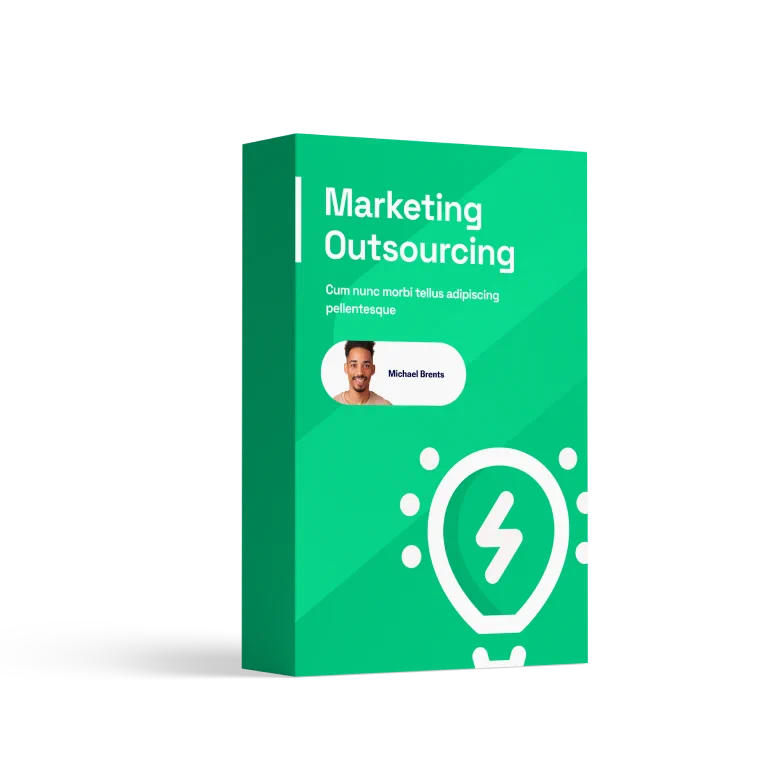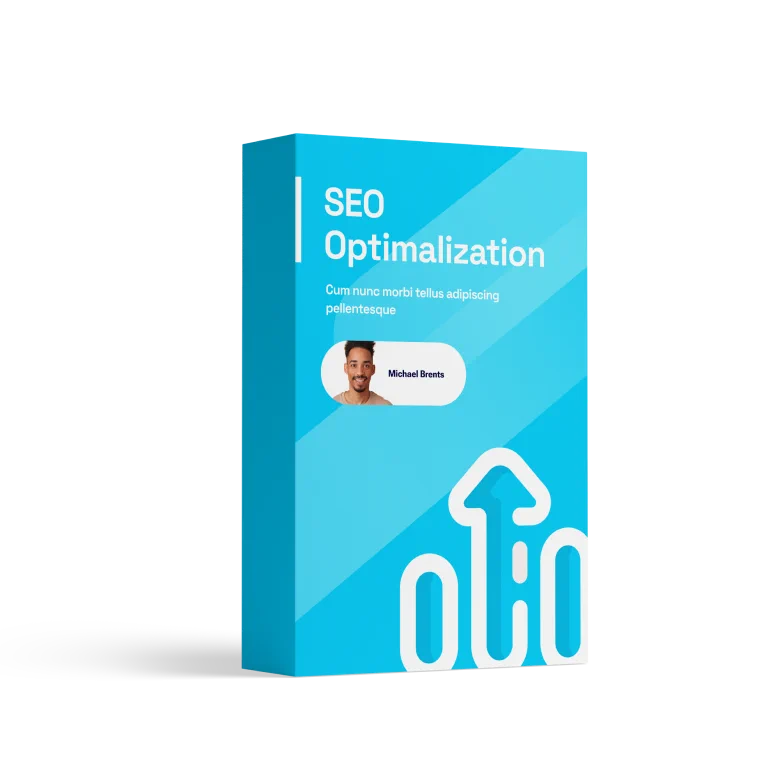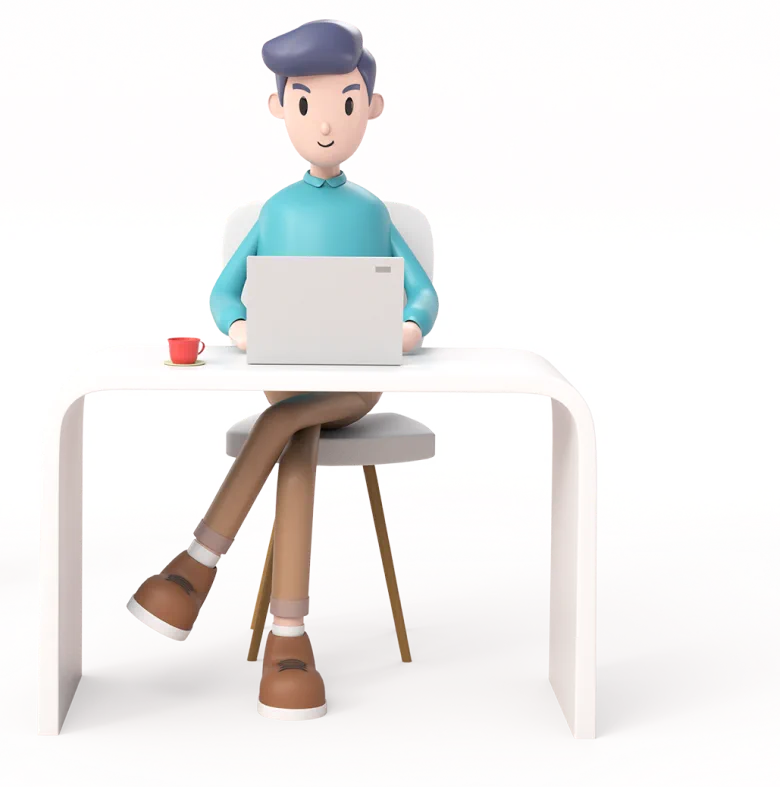Driving Success: Tailoring Traffic for Maximum Impact with aipuppe.com
June 24, 2024Mastering Traffic Flow with aipuppe.com’s User Agents!
June 24, 2024Introduction: Discover the Magic of Traffic Fingerprinting!
Have you ever heard of traffic fingerprinting? It may sound like a technical term from a spy movie, but it’s actually a fascinating concept that plays a crucial role in online security. In a nutshell, traffic fingerprinting refers to the unique patterns of data that can be used to identify and track individuals as they navigate the internet. It’s like a digital fingerprint that leaves a trail wherever you go online.
Step 1: Understanding How Traffic Fingerprinting Works
What is Traffic Fingerprinting?
At its core, traffic fingerprinting involves analyzing the size, timing, and other characteristics of data packets moving through a network to identify specific users or activities. By examining these patterns, hackers or even legitimate organizations can piece together information about your online behavior, preferences, and even personal details.
How is Traffic Fingerprinting Used?
This technique is often used by advertisers to track user behavior and tailor ads to specific individuals. However, it can also be exploited by malicious actors to monitor your online activities, steal sensitive information, or even launch targeted attacks. Understanding how traffic fingerprinting works is key to protecting your privacy and security online.
The Risks of Traffic Fingerprinting
One of the main risks associated with traffic fingerprinting is the potential invasion of privacy. Your online activities, from the websites you visit to the content you interact with, can be monitored and analyzed without your consent. This can lead to targeted advertising, data breaches, or even identity theft.
Step 2: Fun Tips to Protect Your Online Privacy
Use a VPN
One of the most effective ways to protect yourself from traffic fingerprinting is by using a virtual private network (VPN). A VPN encrypts your internet traffic, making it much harder for hackers or advertisers to track your online movements.
Clear Your Cookies Regularly
Cookies are small pieces of data stored on your computer by websites you visit. These can be used to track your activity and create a unique fingerprint of your online behavior. By regularly clearing your cookies, you can disrupt this tracking and maintain a higher level of privacy.
Enable Do Not Track
Many web browsers offer a “Do Not Track” feature that asks websites not to track your online behavior. While not all websites honor this request, enabling this feature can help reduce the amount of data collected about you.
Step 3: Unveiling the Hidden Gems of Online Security
Embrace Encryption
Encryption is a powerful tool that can protect your online data from prying eyes. By encrypting your communications and data, you can prevent hackers from intercepting and deciphering your sensitive information.
Stay Informed
Keeping up to date with the latest trends and best practices in online security is crucial for protecting yourself against threats like traffic fingerprinting. Follow reputable sources, attend webinars, and educate yourself on how to stay safe online.
Choose Strong Passwords
While it may seem like a simple step, using strong, unique passwords for each of your online accounts can go a long way in preventing unauthorized access. Consider using a password manager to generate and store complex passwords securely.
By understanding how traffic fingerprinting works and implementing simple yet effective measures to protect your online privacy, you can navigate the digital landscape with confidence. Stay informed, stay vigilant, and enjoy the wonders of the internet while keeping your personal information safe and secure.