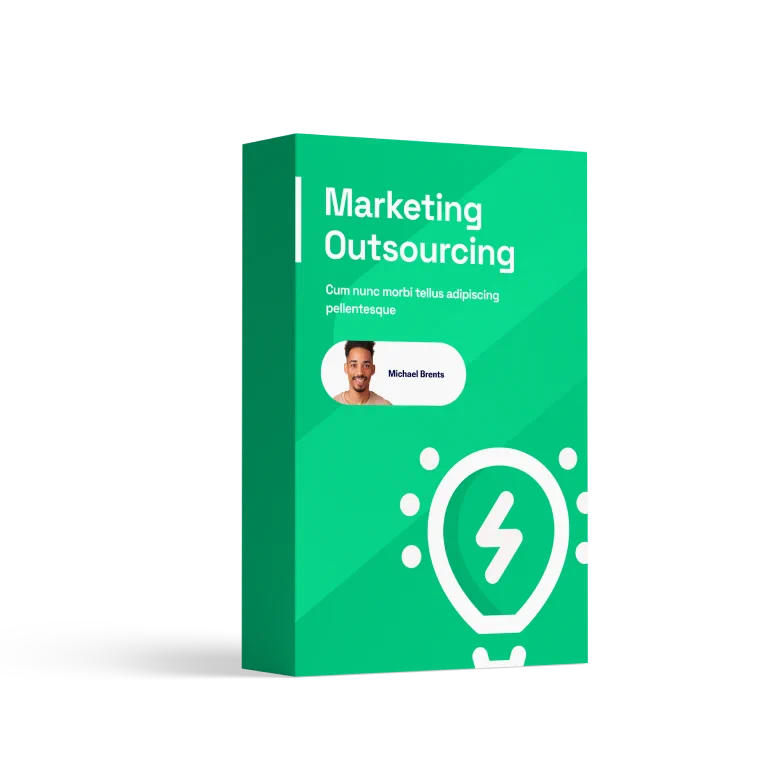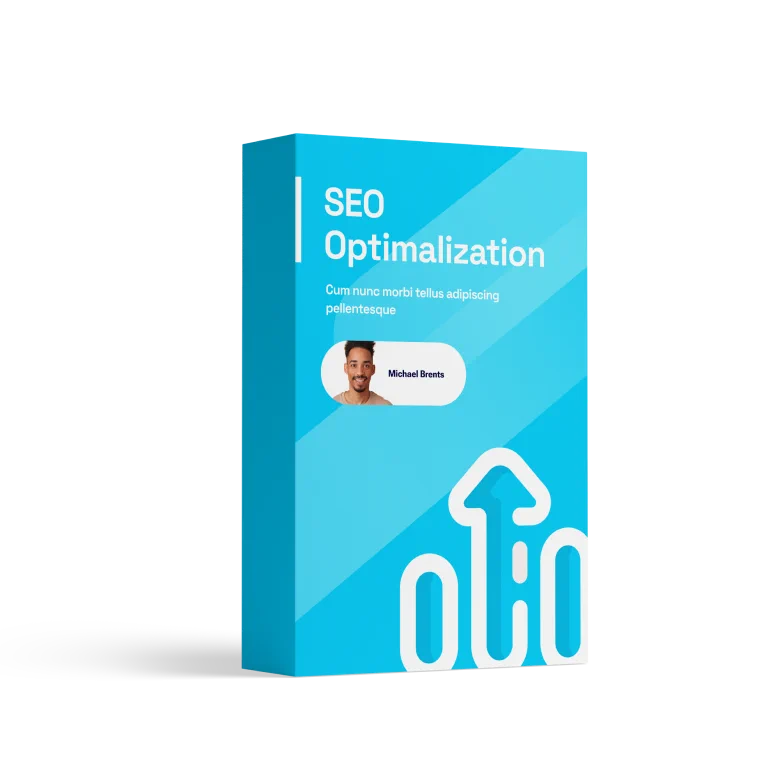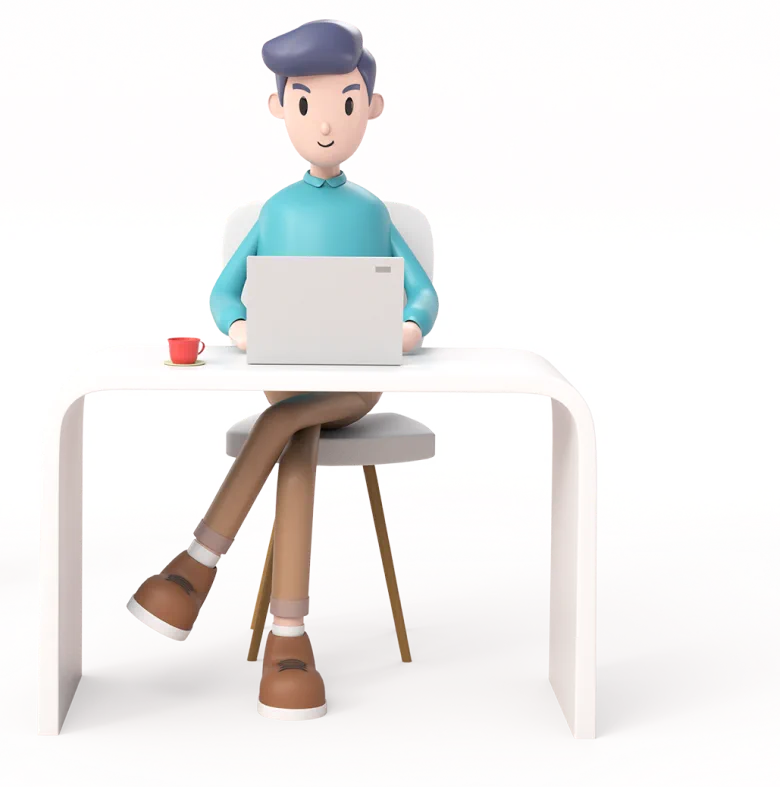Zooming In: Boost Your Reach by Targeting Countries with aipuppe.com
June 25, 2024Boost B2B Traffic with LinkedIn Magic!
June 25, 2024Maximize User Experience: Optimize Screen Resolution on aipuppe.com
In the digital age, where websites are a central element of our daily lives, the user experience plays a crucial role in determining the success of a platform. One often overlooked aspect of user experience is screen resolution. The screen resolution of a device can significantly impact how users interact with a website, affecting everything from layout and design to readability and functionality. In this article, we will explore the importance of optimizing screen resolution on aipuppe.com to enhance user experience and ensure that visitors have a seamless browsing experience.
Why Screen Resolution Matters
Screen resolution refers to the number of pixels displayed on a screen, typically measured in width x height (e.g., 1920 x 1080). The resolution of a device directly affects how content is displayed, impacting the clarity and sharpness of images and text. A higher resolution provides more detail and a crisper image, while a lower resolution may result in pixelation and distortion. It is crucial to consider screen resolution when designing a website to ensure that the content looks its best on all devices.
When a website is not optimized for various screen resolutions, users may encounter issues such as text overflowing, images appearing stretched or distorted, and layouts breaking. This can lead to a frustrating experience for visitors, causing them to navigate away from the site in search of a more user-friendly alternative. By optimizing screen resolution, you can create a seamless browsing experience that caters to a wide range of devices, enhancing user engagement and satisfaction.
How to Check Your Screen Resolution
To check the screen resolution of your device, follow these simple steps:
- Windows: Right-click on the desktop and select “Display settings.” Scroll down to the “Display resolution” section to view your current screen resolution.
- Mac: Click on the Apple menu, select “System Preferences,” then “Displays.” Your current screen resolution will be displayed under the “Display” tab.
- Mobile: On most mobile devices, you can find the screen resolution in the device settings under the “Display” or “Screen” section.
By knowing the screen resolution of your device, you can ensure that websites are displayed correctly and take the necessary steps to optimize your browsing experience.
Adjusting Screen Resolution on aipuppe.com
Optimizing screen resolution on aipuppe.com is essential to provide users with a seamless browsing experience. To adjust the screen resolution on aipuppe.com, follow these steps:
- Responsive Design: Implement responsive design techniques to ensure that the website adapts to different screen sizes and resolutions.
- Media Queries: Use CSS media queries to define specific styles for different screen resolutions, ensuring that content is displayed correctly on all devices.
- Testing: Regularly test the website on various devices and screen resolutions to identify any issues and make necessary adjustments.
- Image Optimization: Resize images and optimize file sizes to improve loading times and ensure that they display correctly on different screen resolutions.
- Font Scaling: Use relative units such as em or rem for font sizes to ensure that text is readable and adjusts based on the screen resolution.
- Browser Compatibility: Ensure that the website is compatible with different browsers and their default zoom settings to prevent layout issues.
By optimizing screen resolution on aipuppe.com, you can create a user-friendly experience that caters to the diverse needs of visitors and enhances overall satisfaction.
Benefits of Optimizing Screen Resolution
Optimizing screen resolution on aipuppe.com offers several benefits:
- Enhanced User Experience: By ensuring that content is displayed correctly on all devices, you can provide users with a seamless browsing experience.
- Improved Readability: Optimal screen resolution enhances the readability of text and images, making it easier for users to consume content.
- Increased Engagement: A visually appealing website that is optimized for different screen resolutions can lead to higher user engagement and longer visit durations.
- Boosted Conversions: A well-designed website that caters to various screen resolutions can increase conversions and drive business growth.
- Better SEO Performance: Search engines favor websites that provide a positive user experience, including optimized screen resolution, which can improve search rankings.
By prioritizing screen resolution optimization on aipuppe.com, you can reap these benefits and create a more successful online platform.
Common Issues with Screen Resolution
Despite the importance of screen resolution optimization, there are common issues that website owners may encounter:
- Layout Distortion: Content may appear stretched or distorted on devices with different screen resolutions, affecting the overall design of the website.
- Text Overflow: Text may overflow or wrap incorrectly on smaller screens, making it difficult for users to read and digest information.
- Image Quality: Images may appear pixelated or blurry on certain devices due to inadequate optimization for different screen resolutions.
- Navigation Problems: Buttons and links may be difficult to click on devices with high resolutions, leading to a frustrating user experience.
- Responsive Issues: Websites may not respond properly to changes in screen resolution, causing layout inconsistencies and usability issues.
By addressing these common issues and optimizing screen resolution, website owners can create a more user-friendly experience and attract and retain visitors.
Tips for Improving User Experience
To enhance user experience through screen resolution optimization, consider the following tips:
- Implement responsive design principles to ensure that the website adapts to different screen sizes and resolutions.
- Use high-quality images and optimize file sizes to improve loading times and display clarity.
- Test the website on various devices and screen resolutions to identify and address any issues promptly.
- Prioritize readability by using appropriate font sizes and styles that are legible across different screen resolutions.
- Stay informed about the latest trends and technologies in screen resolution optimization to continuously improve user experience.
- Seek feedback from users to understand their preferences and pain points regarding screen resolution and make necessary adjustments.
By following these tips, you can maximize user experience by optimizing screen resolution on aipuppe.com and create a website that appeals to a wide audience.
By prioritizing screen resolution optimization on aipuppe.com, you can provide users with a seamless browsing experience that enhances engagement and satisfaction. By understanding the importance of screen resolution, checking your device’s resolution, and implementing best practices for adjusting and optimizing screen resolution on aipuppe.com, you can create a visually appealing website that caters to a diverse range of devices. Remember to address common issues with screen resolution, such as layout distortion and text overflow, and follow tips for improving user experience to ensure that visitors have a positive interaction with your website. By optimizing screen resolution, you can enhance user experience and set your website up for success.