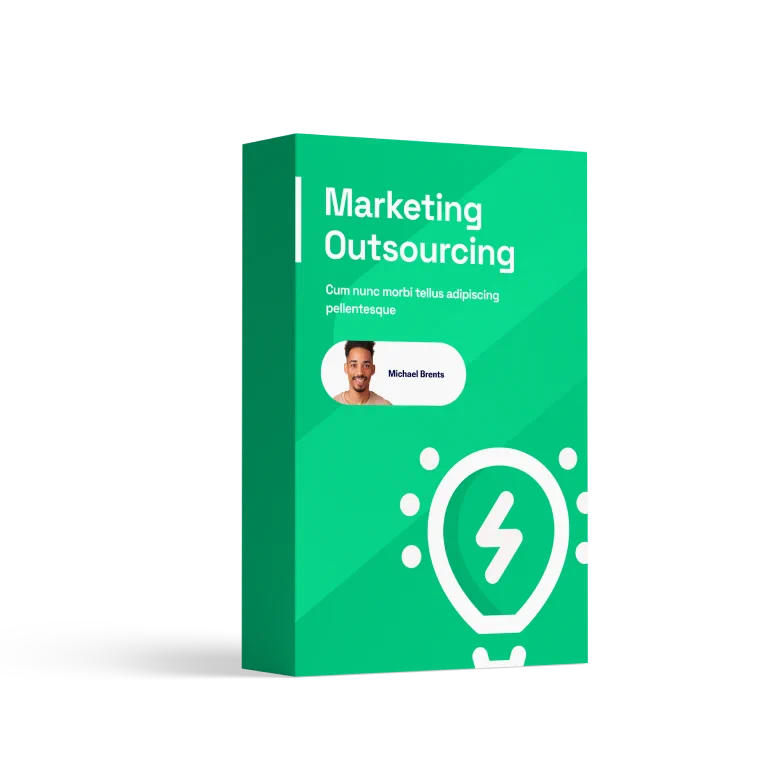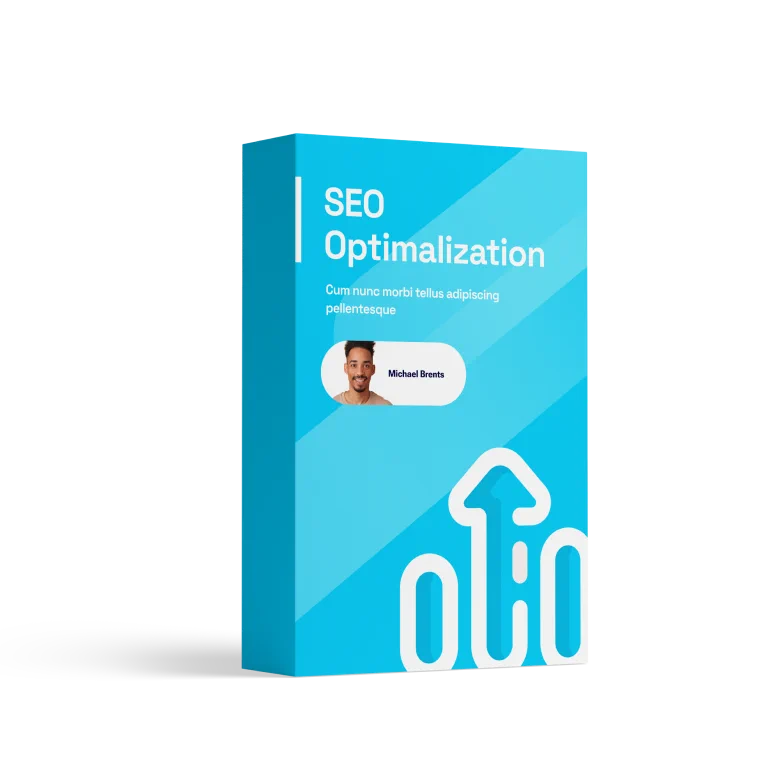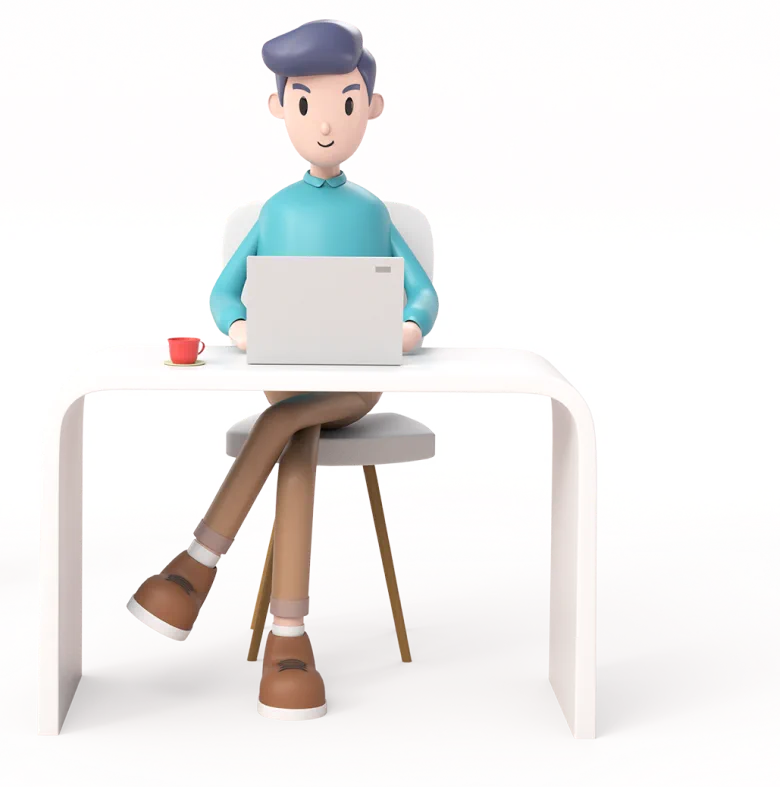The Power of Proxies: Managing Your Online Presence
June 25, 2024Maximizing Referral Traffic: External Link Strategies
June 25, 2024Understanding Pinterest Analytics
Pinterest Analytics is a powerful tool that can provide valuable insights into the performance of your Pins and boards on the platform. By analyzing the data provided by Pinterest Analytics, you can gain a better understanding of what resonates with your audience and tailor your content to drive more traffic to your website. Key metrics to pay attention to include the number of impressions, clicks, saves, and engagements your Pins receive.
Why Pinterest Analytics Matters
Pinterest Analytics allows you to track the performance of your Pins over time, enabling you to identify trends and patterns that can inform your content strategy. By understanding which Pins are driving the most traffic to your website, you can optimize your efforts to focus on what works and discard what doesn’t. Additionally, Pinterest Analytics can help you identify your top-performing boards and curate more of the content that your audience loves.
How to Use Pinterest Analytics
To access Pinterest Analytics, simply click on the “Analytics” tab in your Pinterest account. From there, you can view detailed insights into the performance of your Pins and boards, including data on impressions, engagements, click-through rates, and more. Use this information to track your progress over time and make informed decisions about your content strategy moving forward.
Leveraging Pinterest Analytics for Success
By regularly monitoring your Pinterest Analytics data, you can gain a deeper understanding of your audience’s preferences and behaviors. Use this information to refine your content strategy, create more engaging Pins, and ultimately drive more traffic to your website. Experiment with different types of Pins, content themes, and posting schedules to see what resonates best with your audience and adjust your strategy accordingly.
Implementing Rich Pins on Pinterest
Rich Pins are a feature on Pinterest that allows you to include additional information alongside your Pins, such as product details, recipe ingredients, article headlines, and more. By implementing Rich Pins on your account, you can provide users with more context about your content, increasing the likelihood that they will click through to your website. Rich Pins can also help improve your Pins’ visibility and engagement on the platform.
What are Rich Pins?
Rich Pins are a type of Pin that includes extra information pulled from your website, such as the title of the article, the ingredients of a recipe, or the price of a product. This additional context makes your Pins more informative and enticing to users, increasing the chances that they will engage with and click through to your content. There are several types of Rich Pins, including Article Pins, Product Pins, Recipe Pins, and more.
How to Enable Rich Pins
To enable Rich Pins on your Pinterest account, you will need to add meta tags to your website and apply for Rich Pins through Pinterest’s developer site. Once approved, any Pins from your website will automatically display as Rich Pins, providing users with more information about your content. Rich Pins can help increase engagement with your Pins and drive more traffic to your website.
Benefits of Using Rich Pins
Rich Pins provide users with valuable information upfront, making them more likely to click through to your website to learn more. By including details such as price, ingredients, or headlines, you can attract users who are genuinely interested in your content and drive higher-quality traffic to your site. Additionally, Rich Pins can help improve your Pins’ visibility on Pinterest, increasing the likelihood that they will be saved and shared by users.
Utilizing Pinterest SEO Strategies
Pinterest is a search engine in its own right, meaning that implementing strong SEO strategies can help improve the visibility and reach of your Pins on the platform. By optimizing your Pins and boards for relevant keywords and phrases, you can increase your chances of being discovered by users looking for content like yours. Understanding how Pinterest’s search algorithm works and tailoring your content to align with it can help drive more traffic to your website.
The Importance of Pinterest SEO
Pinterest SEO is crucial for ensuring that your Pins are seen by the right audience on the platform. By optimizing your Pins with relevant keywords, descriptions, and tags, you can improve their visibility in Pinterest search results and attract users who are actively looking for content like yours. Strong Pinterest SEO can help drive more traffic to your website and increase your overall reach on the platform.
How to Optimize Your Pins for SEO
To optimize your Pins for Pinterest SEO, start by conducting keyword research to identify relevant terms and phrases that your audience is searching for. Incorporate these keywords into your Pin titles, descriptions, and tags to improve their chances of appearing in search results. Additionally, make sure to use high-quality images and engaging content to make your Pins stand out and attract clicks from users browsing Pinterest.
Best Practices for Pinterest SEO
In addition to using relevant keywords, there are several best practices you can follow to optimize your Pins for Pinterest SEO. Make sure to include a clear call to action in your Pin descriptions, such as “Shop Now” or “Learn More,” to encourage users to click through to your website. Use rich, engaging visuals that capture users’ attention and make them want to learn more. Finally, regularly monitor your Pinterest Analytics to track the performance of your Pins and make adjustments to your strategy as needed.
Creating Engaging Pinterest Graphics
One of the keys to success on Pinterest is creating visually appealing and engaging graphics that stand out in users’ feeds. By designing high-quality Pins that capture users’ attention and entice them to click through to your website, you can increase your chances of driving traffic and sales. Experiment with different styles, colors, and formats to see what resonates best with your audience and adjust your strategy accordingly.
Designing Eye-Catching Pins
When creating Pins for Pinterest, it’s essential to focus on creating eye-catching graphics that make users stop scrolling and pay attention. Use bold colors, striking images, and clear, easy-to-read text to make your Pins stand out in users’ feeds. Experiment with different design styles and formats to see what works best for your audience and adjust your strategy accordingly.
Tips for Creating Engaging Graphics
To create engaging Pinterest graphics, consider using templates or design tools to streamline the process and ensure consistency across your Pins. Make sure to include your branding elements, such as logos or colors, to make your Pins easily recognizable to users. Use a mix of images, text, and graphics to convey your message clearly and effectively. Finally, test different designs and formats to see what resonates best with your audience and drives the most traffic to your website.
Optimizing Pin Descriptions
In addition to creating visually appealing graphics, it’s essential to optimize your Pin descriptions to improve their visibility and searchability on Pinterest. Use relevant keywords and phrases in your Pin descriptions to make them more discoverable in search results. Include a clear call to action to encourage users to click through to your website, such as “Shop Now” or “Learn More.” By combining engaging graphics with compelling descriptions, you can create Pins that drive traffic and sales for your business on Pinterest.