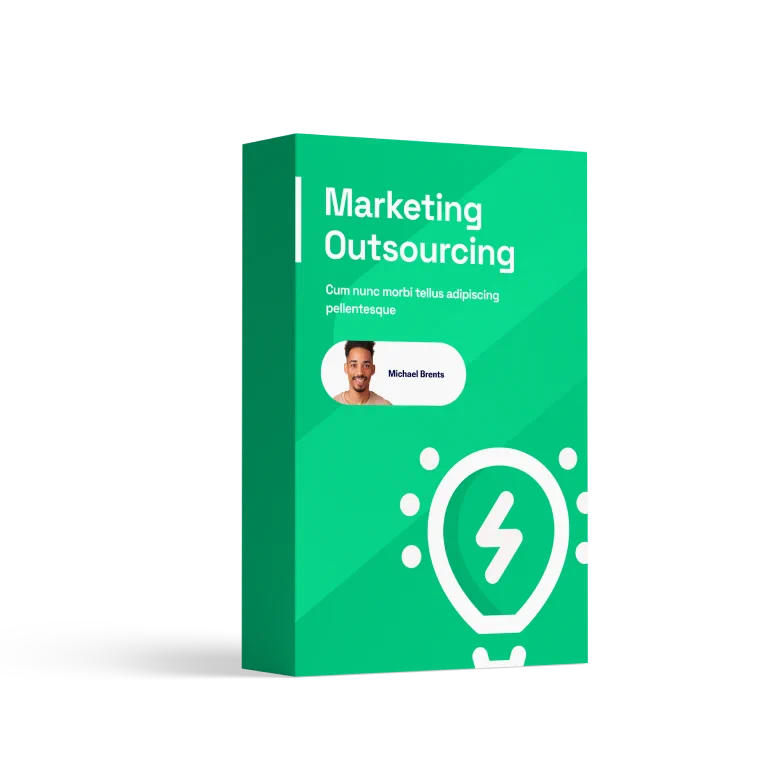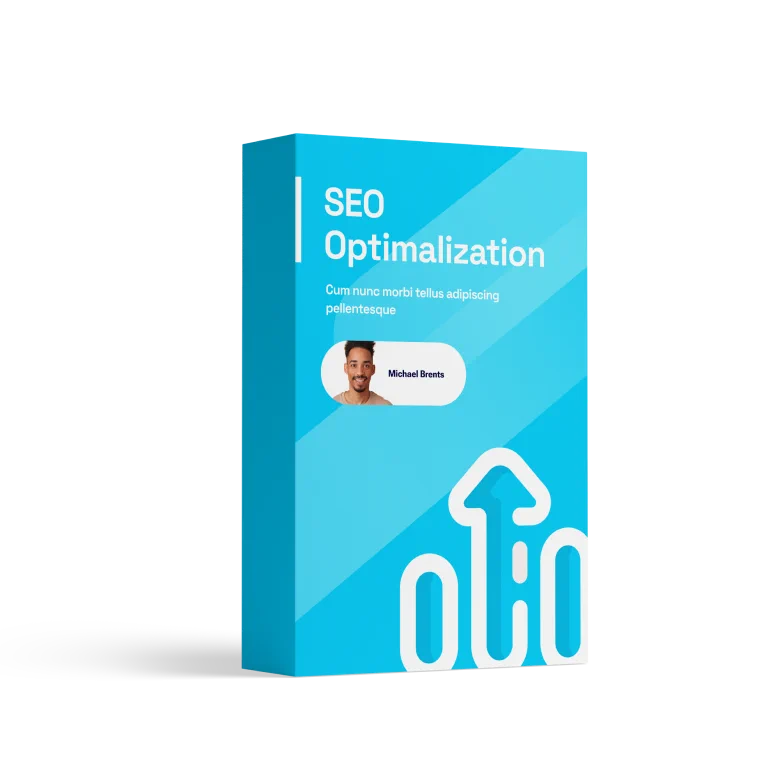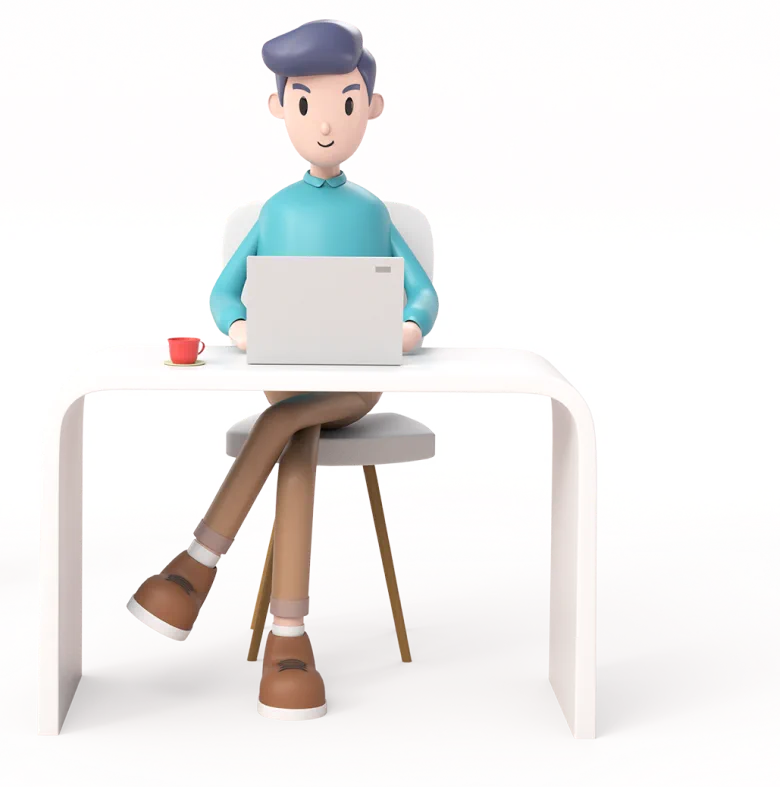Navigate the Web with Ease: Boost Traffic Control & Personalization with aipuppe.com!
June 24, 2024Link Up and Level Up: Boost Website Visitors with Referral Traffic!
June 24, 2024Importance of Screen Resolution
Why Screen Resolution Matters
Screen resolution plays a crucial role in determining how content is displayed on a device’s screen. It refers to the number of pixels that can be displayed horizontally and vertically on a screen. The higher the resolution, the sharper and more detailed the images and text will appear. For websites and applications, optimizing screen resolution is essential to ensure that the content is displayed correctly and that users have a positive viewing experience.
Impact on Visual Quality
Choosing the right screen resolution is important for maintaining visual quality. When a resolution is too low, images and text may appear blurry or pixelated, making it difficult for users to read or interact with the content. On the other hand, a resolution that is too high can result in content appearing too small, requiring users to zoom in to view it properly. By optimizing screen resolution, developers can ensure that their content looks crisp and clear on all devices.
Compatibility with Different Devices
With the wide variety of devices available today, including smartphones, tablets, laptops, and desktop computers, it is essential to consider screen resolution compatibility. Optimizing resolution allows content to adapt to different screen sizes and orientations, ensuring a consistent user experience across devices. This is particularly important for responsive design, where content must adjust to fit various screen sizes seamlessly.
Enhancing User Engagement
By optimizing screen resolution, developers can enhance user engagement and improve overall usability. Clear, sharp images and text make it easier for users to navigate a website or application and consume content effectively. A visually appealing design can also help capture users’ attention and encourage them to explore further, leading to increased user satisfaction and retention.
Best Practices for Optimizing Resolution
Understanding Device Capabilities
Before optimizing screen resolution, it is essential to understand the capabilities of the target devices. Different devices have varying screen sizes and resolutions, so developers must consider these factors when designing content. By researching the most common resolutions for different devices, developers can create designs that are optimized for a wide range of screens.
Using Responsive Design Techniques
Responsive design is a crucial strategy for optimizing screen resolution. By using flexible grids, layouts, and images, developers can ensure that content adapts to different screen sizes and resolutions. Media queries can be used to adjust the layout based on the screen width, allowing content to be displayed optimally on any device. Responsive design ensures that users have a seamless experience, regardless of the device they are using.
Testing Across Devices
One of the best practices for optimizing resolution is to test content across a variety of devices. By testing on different screens with varying resolutions, developers can identify any issues and make adjustments to ensure that content displays correctly. Testing on real devices, rather than relying solely on emulators, provides a more accurate representation of how users will interact with the content.
Considering Accessibility
When optimizing screen resolution, it is essential to consider accessibility for all users. Some individuals may have visual impairments or use devices with non-standard resolutions, so developers must ensure that content is accessible to everyone. By following accessibility guidelines, such as providing alternative text for images and using high contrast colors, developers can create a more inclusive user experience.
Impact on User Experience
Clarity and Readability
Optimizing screen resolution directly impacts the clarity and readability of content. With the right resolution, text and images appear sharp and well-defined, making it easier for users to read and understand the information presented. A clear and readable design enhances user experience, reducing eye strain and improving overall usability.
Navigation and Interactivity
Screen resolution also affects navigation and interactivity within websites and applications. With an optimized resolution, buttons, links, and interactive elements are more visible and easier to interact with. Users can navigate through the content smoothly and engage with various features without encountering any usability issues. This seamless experience encourages users to explore further and increases user engagement.
Brand Image and Perception
The resolution of a website or application can impact the brand image and perception of the company. A visually appealing design with high-resolution images conveys professionalism and attention to detail, instilling trust and confidence in users. On the other hand, a website with low-resolution images and text may appear outdated or unprofessional, leading to a negative perception of the brand. By optimizing screen resolution, companies can enhance their brand image and create a positive first impression on users.
Loading Speed and Performance
Optimizing screen resolution can also impact the loading speed and performance of a website or application. Higher resolutions require more data to be transmitted, potentially slowing down load times, especially on devices with limited bandwidth. By finding the right balance between resolution and performance, developers can ensure that content loads quickly and smoothly, enhancing the overall user experience.
Tips for Choosing the Right Resolution
Consider User Preferences
When choosing the right resolution for a website or application, it is essential to consider user preferences. Conducting user research and gathering feedback can help developers understand what resolutions users prefer and are most comfortable with. By taking user preferences into account, developers can create a more personalized and user-friendly experience.
Analyze Analytics Data
Analyzing analytics data can provide valuable insights into user behavior and device preferences. By monitoring metrics such as bounce rate, time on page, and device type, developers can identify trends and patterns related to screen resolution. This data can help inform decisions about optimizing resolution and improving the user experience.
Stay Updated on Industry Standards
Screen resolutions and device capabilities are constantly evolving, so it is crucial to stay updated on industry standards and trends. By keeping abreast of the latest developments in screen technology, developers can ensure that their designs are optimized for the most current resolutions and devices. This proactive approach helps future-proof designs and ensures a better user experience in the long run.
Seek Feedback and Iterate
Finally, seeking feedback from users and iterating on designs is essential for optimizing screen resolution. Conducting usability testing and gathering feedback from real users can help identify areas for improvement and refine the resolution settings. By continuously iterating on designs based on user feedback, developers can create a user experience that is tailored to the needs and preferences of their audience.