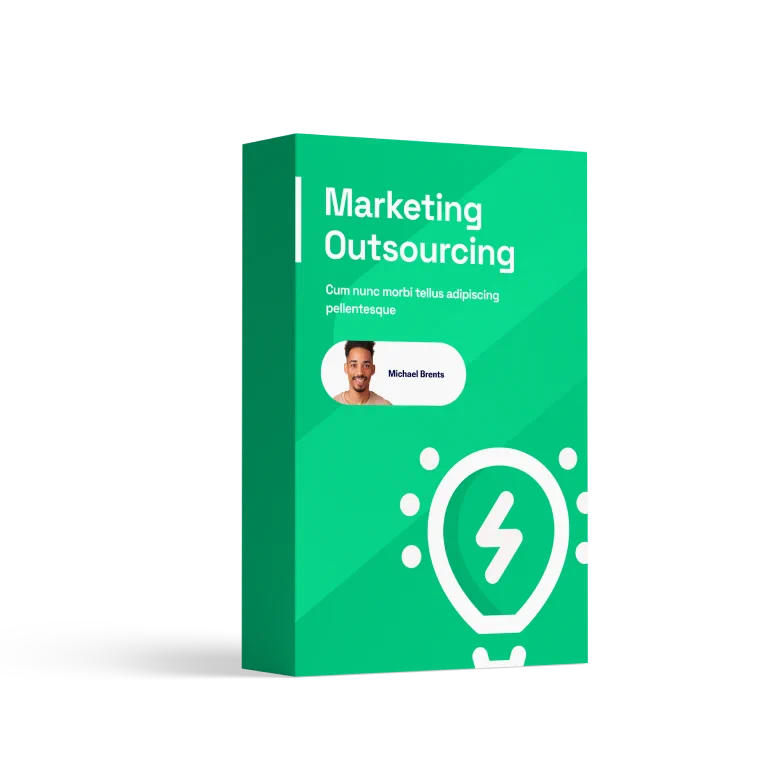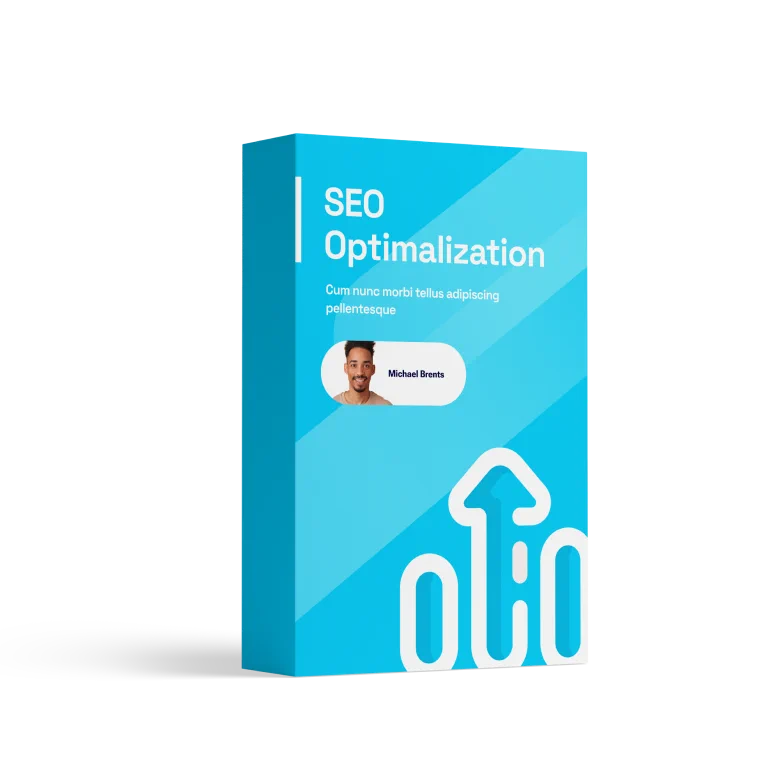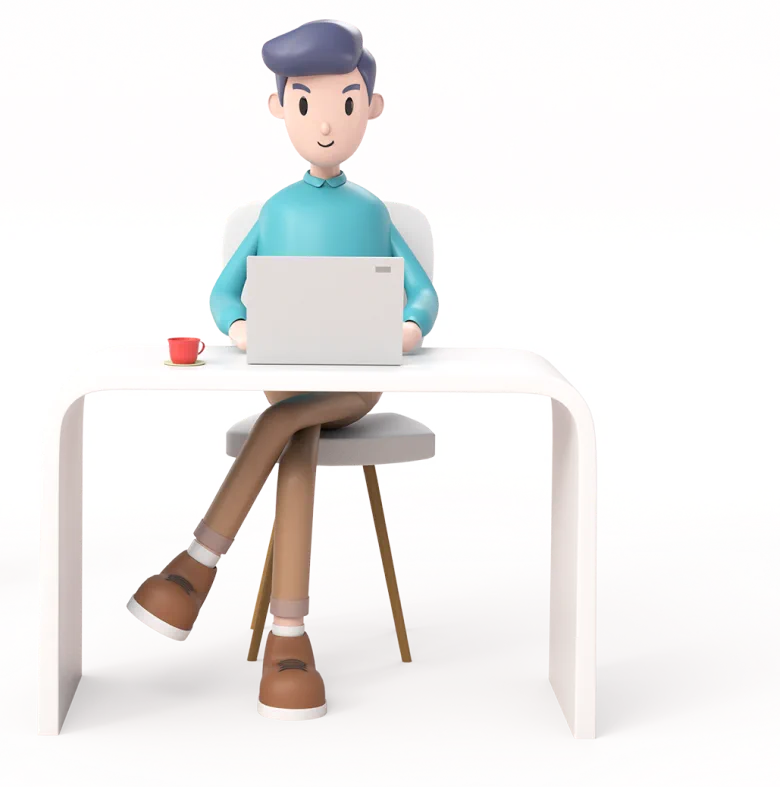Puppeteer Palooza: Boost Your Traffic with Social Media Automation!
June 26, 2024Boosting Web Traffic with AIpuppe.com for Top Google Rankings
June 26, 2024Introduction: Understanding Web Traffic Analysis
Welcome to our in-depth exploration of “Cracking the Code: Analyzing Web Traffic with Puppeteer.” In today’s digital landscape, understanding and analyzing web traffic is crucial for businesses looking to improve their online presence and reach their target audience effectively. By utilizing tools like Puppeteer, we can gain valuable insights into user behavior, site performance, and overall traffic patterns.
Web traffic analysis involves studying the volume, behavior, and sources of traffic to a website. It helps businesses make informed decisions about their marketing strategies, content optimization, and user experience enhancements. With Puppeteer, a powerful node library developed by Google, we can automate web interactions and extract data from websites, enabling us to analyze web traffic efficiently.
What is Puppeteer and How Does It Work?
Puppeteer is a high-level Node.js library that provides a simple API for controlling headless browsers such as Chrome or Chromium. It allows us to automate tasks like generating screenshots, scraping content, and analyzing web traffic. By leveraging Puppeteer’s capabilities, we can simulate user interactions, navigate websites, and extract relevant data for analysis.
Puppeteer works by launching an instance of a headless browser, which operates without a graphical user interface. This enables us to perform automated tasks, interact with web pages, and collect data without the need for manual intervention. With Puppeteer’s API, we can control various aspects of the browser, such as navigating to URLs, interacting with page elements, and extracting information from the DOM.
Setting Up Puppeteer for Web Traffic Analysis
To begin using Puppeteer for web traffic analysis, we first need to install the library using npm. By running the command npm install puppeteer, we can add Puppeteer to our project and start leveraging its powerful features. Additionally, we can configure Puppeteer to use proxies, user agents, and other settings to simulate different browsing scenarios for comprehensive traffic analysis.
Setting up Puppeteer involves creating a new instance of the browser, navigating to the desired web pages, and extracting relevant data for analysis. By customizing Puppeteer’s settings and options, we can tailor our web traffic analysis to specific requirements, such as monitoring organic traffic patterns, analyzing user behavior, or evaluating website performance metrics.
Analyzing Web Traffic Data with Puppeteer
Once Puppeteer is set up and configured for web traffic analysis, we can begin extracting and analyzing data from websites. By automating tasks like page navigation, form submissions, and content extraction, Puppeteer enables us to collect valuable insights into user interactions, traffic sources, and conversion rates. With Puppeteer’s data extraction capabilities, we can generate reports, visualize trends, and optimize our website for improved performance.
Analyzing web traffic data with Puppeteer involves examining various metrics, such as page views, unique visitors, bounce rates, and session durations. By aggregating and analyzing this data, we can identify patterns, trends, and opportunities for enhancing our website’s visibility, engagement, and conversion rates. Puppeteer’s automation capabilities streamline the data collection process, enabling us to focus on interpreting and acting on the insights gained from web traffic analysis.
Tips and Tricks for Efficient Analysis
To enhance the efficiency and accuracy of web traffic analysis with Puppeteer, consider the following tips and tricks:
- Use Proxies: Implement proxies to simulate traffic from different locations and IP addresses, enabling a more comprehensive analysis of web traffic sources.
- Rotate User Agents: Rotate user agents to mimic different devices, browsers, and platforms, providing a diverse perspective on user behavior and preferences.
- Monitor Screen Resolutions: Track screen resolutions to optimize website layout and design for different devices, ensuring a seamless user experience across platforms.
- Schedule Automated Tasks: Schedule automated tasks with Puppeteer to collect data at regular intervals, enabling continuous monitoring of web traffic patterns and trends.
By incorporating these tips and tricks into your web traffic analysis strategy, you can maximize the insights gained from Puppeteer and make informed decisions to optimize your website’s performance.
Conclusion: Leveraging Puppeteer for Insightful Data
In conclusion, Puppeteer offers a powerful tool for analyzing web traffic and gaining valuable insights into user behavior, site performance, and traffic patterns. By setting up Puppeteer, extracting data from websites, and analyzing traffic metrics, businesses can make informed decisions to enhance their online presence, reach their target audience effectively, and improve their website’s performance. With the right strategies and techniques, Puppeteer can be a valuable asset in cracking the code of web traffic analysis and unlocking actionable insights for success in the digital landscape.