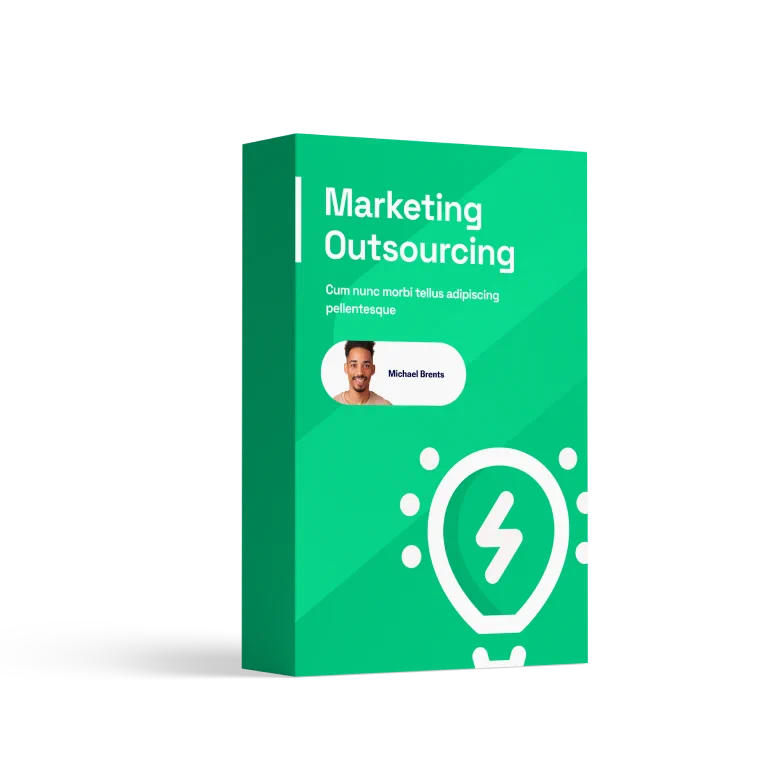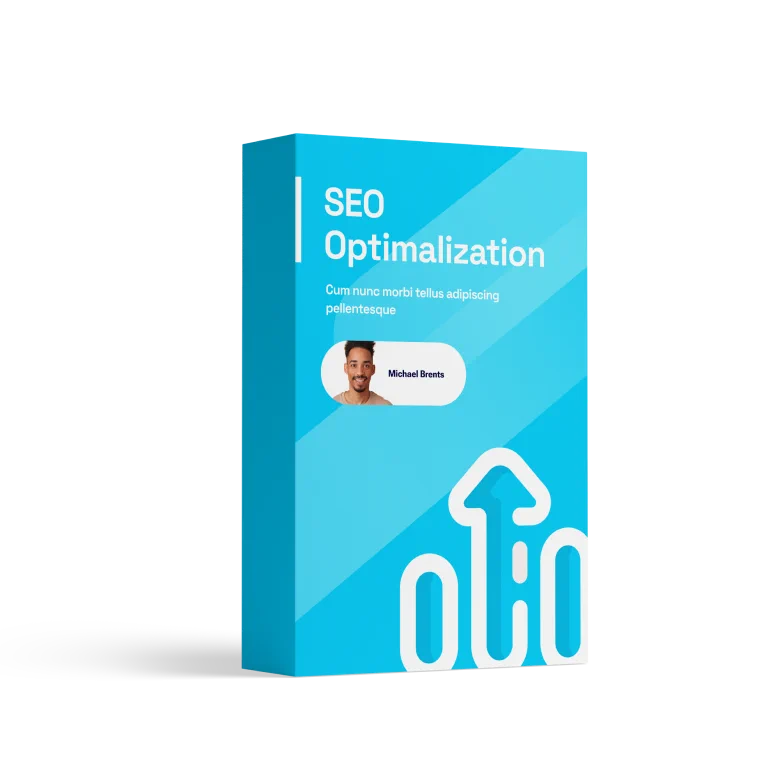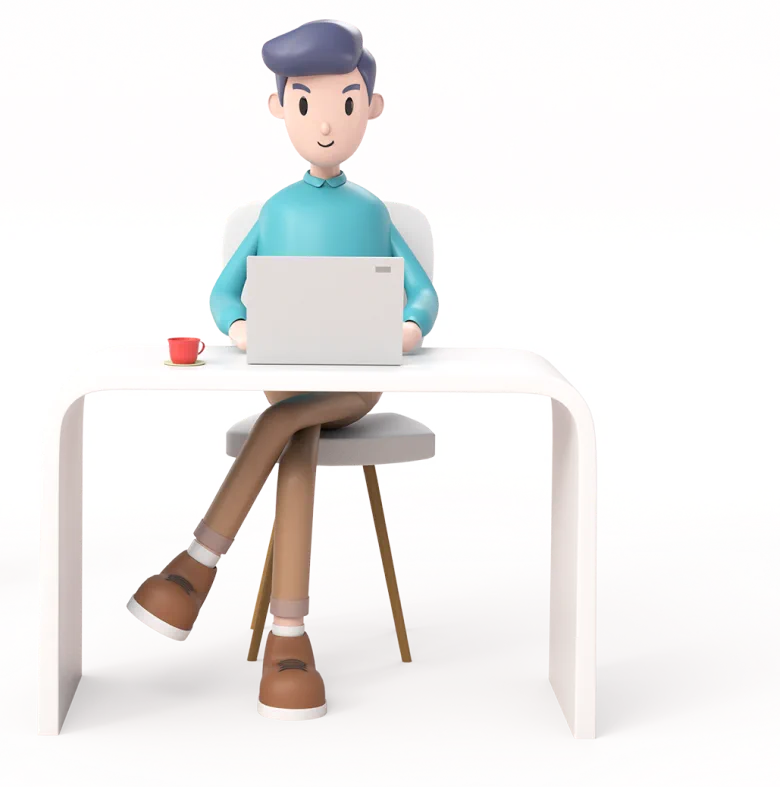Rev Up Your SEO Game with Top-Notch Traffic!
June 26, 2024Advanced Strategies in Bypassing Anti-Bot Measures with Puppeteer
June 26, 2024Mastering Form Submission and Navigation with Puppeteer
Puppeteer Overview and Installation
Puppeteer is a powerful Node library that provides a high-level API over the Chrome DevTools Protocol, allowing for automation of tasks in a headless browser environment. To get started with Puppeteer, you can easily install it using npm by running the command npm install puppeteer. This will download and install the necessary dependencies to start using Puppeteer in your projects.
Once Puppeteer is installed, you can create instances of the browser, open pages, interact with elements, and perform various actions like form submissions and navigation. Puppeteer provides a seamless way to control the browser programmatically, making it an excellent tool for web scraping, testing, and automation tasks.
Automating Form Submission with Puppeteer
When it comes to automating form submissions with Puppeteer, the process is straightforward. You can select the form elements using CSS selectors or XPath, fill in the required input fields using the page.type() method, and then submit the form using the page.click() method on the submit button. Puppeteer also allows you to handle form validations, errors, and redirects that may occur during the submission process.
By automating form submissions with Puppeteer, you can save time and effort when dealing with repetitive tasks on websites. Whether you need to submit login forms, contact forms, or search forms, Puppeteer provides a reliable way to interact with forms and submit data seamlessly.
Navigating Pages and Handling Redirects
Navigating pages and handling redirects in Puppeteer is essential when interacting with dynamic websites and single-page applications. You can use the page.goto() method to navigate to a specific URL, wait for certain events to occur using the page.waitFor() method, and handle redirects by listening to the page.on('response') event.
Puppeteer also allows you to simulate user interactions like clicking on links, scrolling, and navigating through different pages on a website. By mastering page navigation and handling redirects in Puppeteer, you can build robust automation scripts that can handle complex scenarios effectively.
Mastering Advanced Techniques in Puppeteer
To take your Puppeteer skills to the next level, you can explore advanced techniques like working with multiple tabs, managing cookies and sessions, capturing screenshots and PDFs, and executing custom JavaScript code on pages. Puppeteer provides a wide range of APIs and methods that allow for fine-grained control over the browser environment.
By mastering advanced techniques in Puppeteer, you can build sophisticated automation scripts that can perform tasks like website testing, data extraction, and performance monitoring. With Puppeteer’s flexibility and extensibility, the possibilities are endless for automating complex workflows on the web.
In conclusion, Puppeteer is a versatile tool that can streamline form submission, navigation, and automation tasks on the web. By mastering the key concepts and techniques in Puppeteer, you can leverage its power to enhance your web development projects and improve efficiency in your workflows. Explore the capabilities of Puppeteer and unlock the full potential of browser automation in your projects.